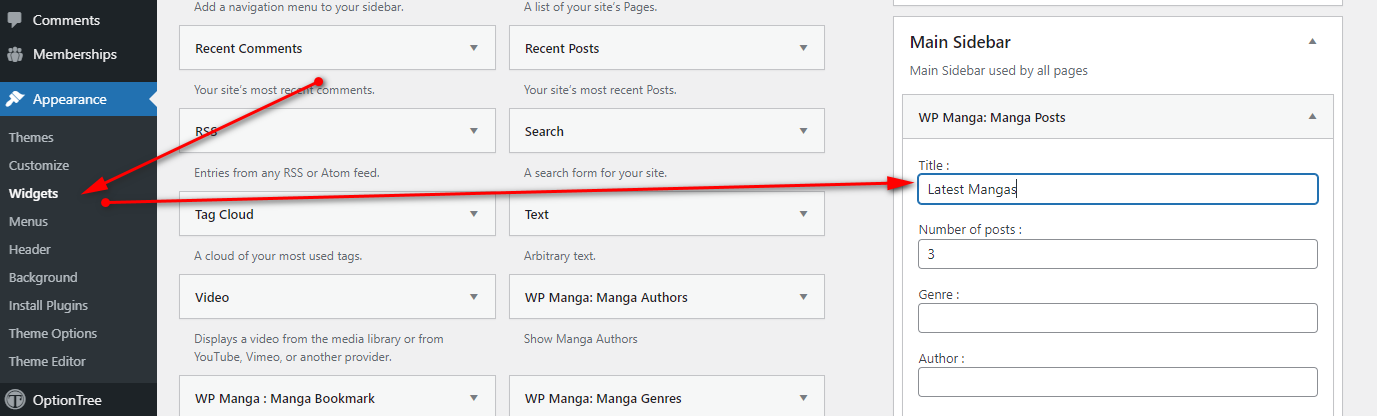Change your site from Manga to Comic (or anything) site
Although Madara is initially built for Manga sites, but in fact you can use it for a Comic, Webdrama or any series-content sites. Thus, you may want to know how to change “Manga” words to any other words such as “Comic” or “Webtoon”. Here’s the guide for you. Let’s called a Manga/Comic/… post as “a title” in general.
- Change URL Slug
In Manga > WP Manga Settings > Manga Permalinks Settings, enter the new word which will be used in the URL of all titles. Remember to re-save the Settings > Permalinks setting
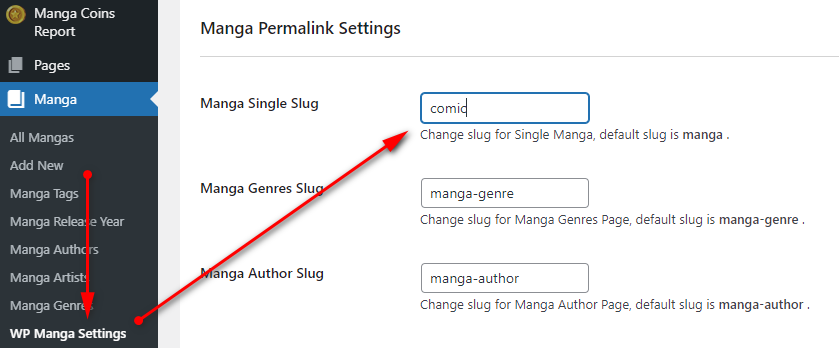
- Translate the site When we say “translate”, it’s not always from one language to another language. It can be English to English, which means you can change all default texts in plugins and theme. You can follow this guide on “Translation” topic: https://live.mangabooth.com/doc/docs/theme-settings/translation-rtl/
- Configure the site
Some texts can be configured in Theme Options, in Page Settings or in Widgets. For example, the “Latest Manga Updates” text is configured in Front-Page settings of your home page
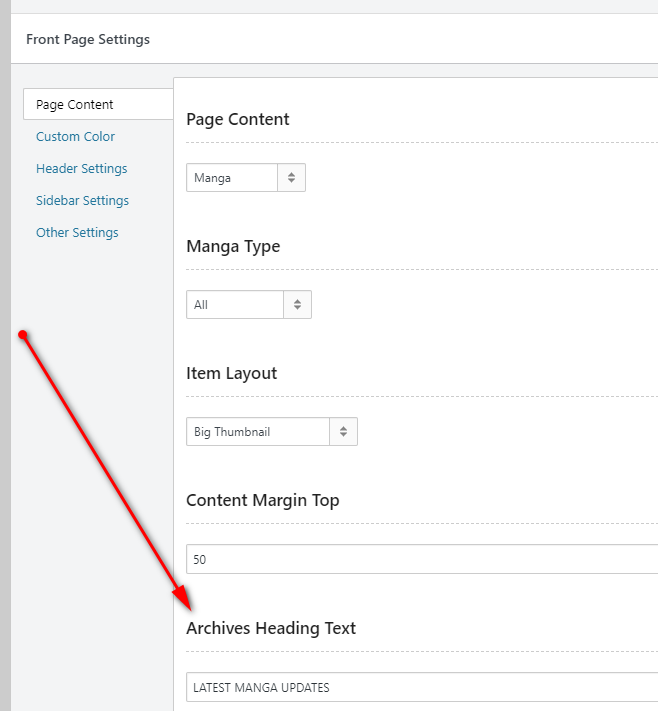
or for the “All Mangas” text in the archives page, you can configure in Theme Options > Manga Archives Page > Manga Archive Heading Text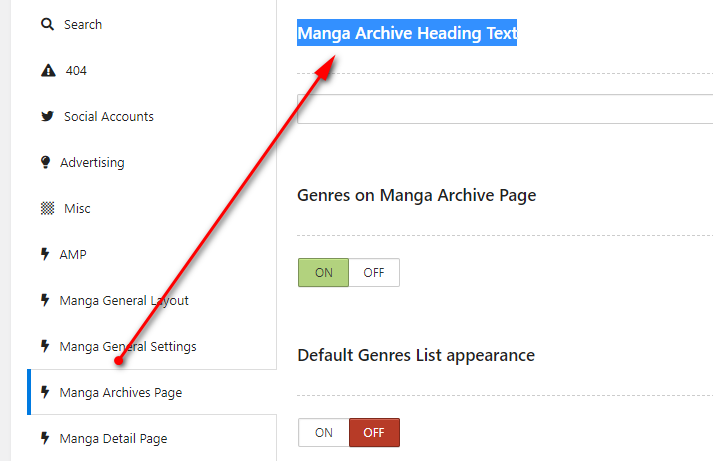 or you can simply change Widget title in Appearance > Widgets
or you can simply change Widget title in Appearance > Widgets