Create a new manga
Please follow these steps to create a new manga:
- Step 1: In your Admin Panel, go to Manga and navigate to Add New
- Step 2: Choose Chapter Type you want: Manga, Text or Video. This setting cannot be changed after choosen. And depending on your choice, the corresponding settings will be loaded.
– Manga Chapter
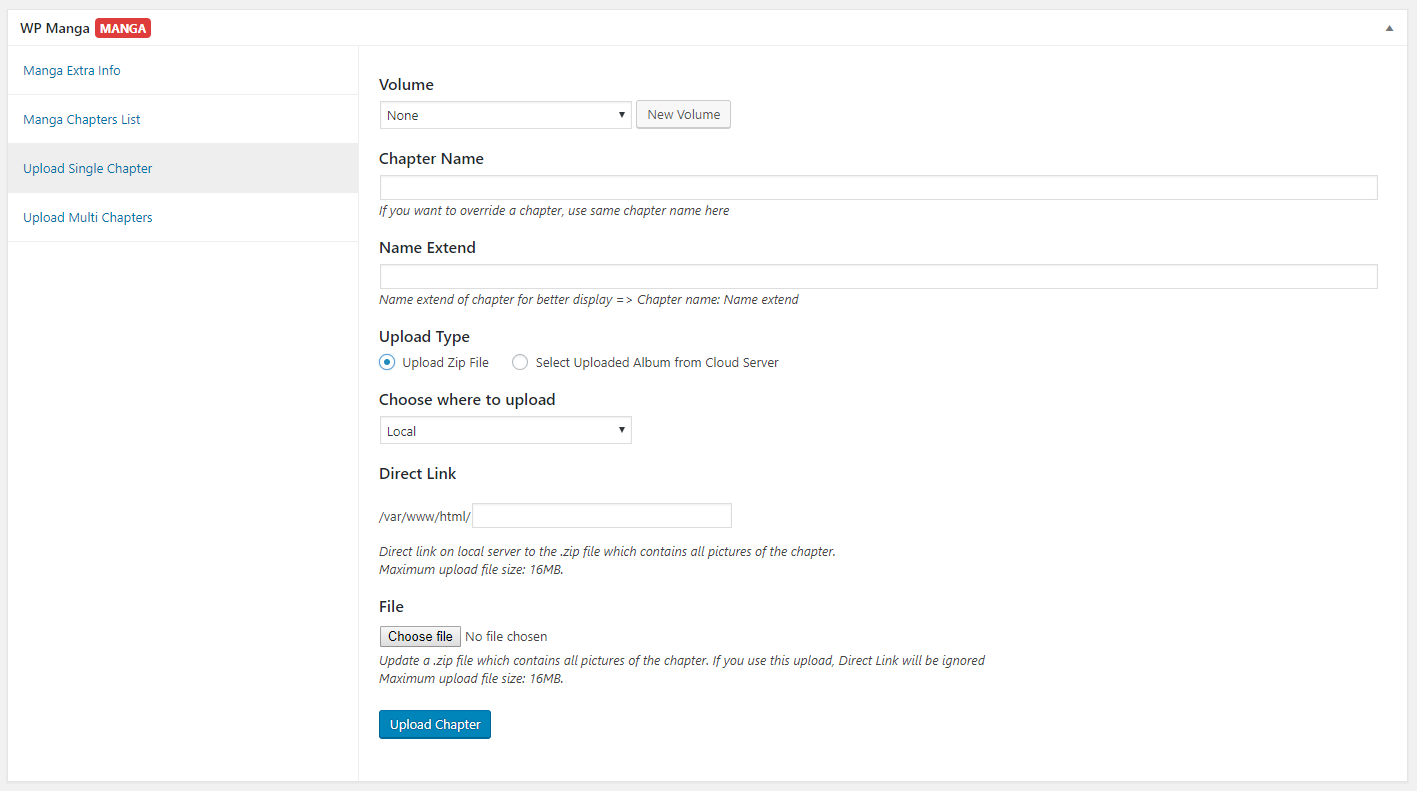 – Text Chapter
– Text Chapter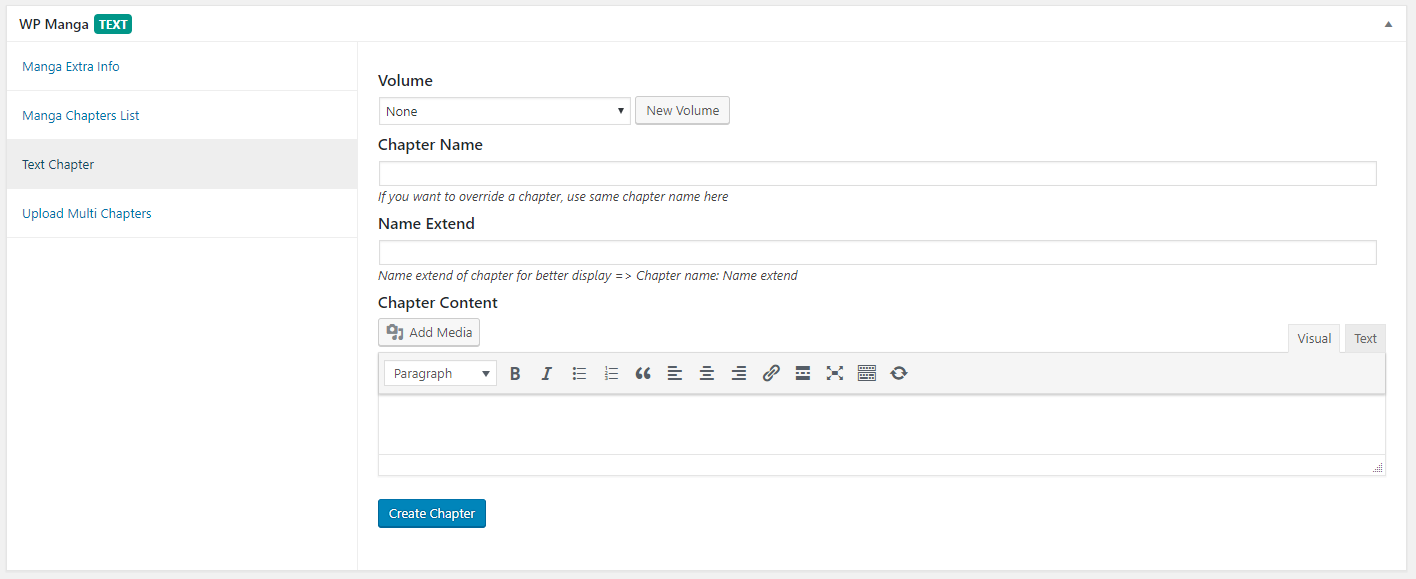 – Video Chapter ( Only support Video embed code)
– Video Chapter ( Only support Video embed code)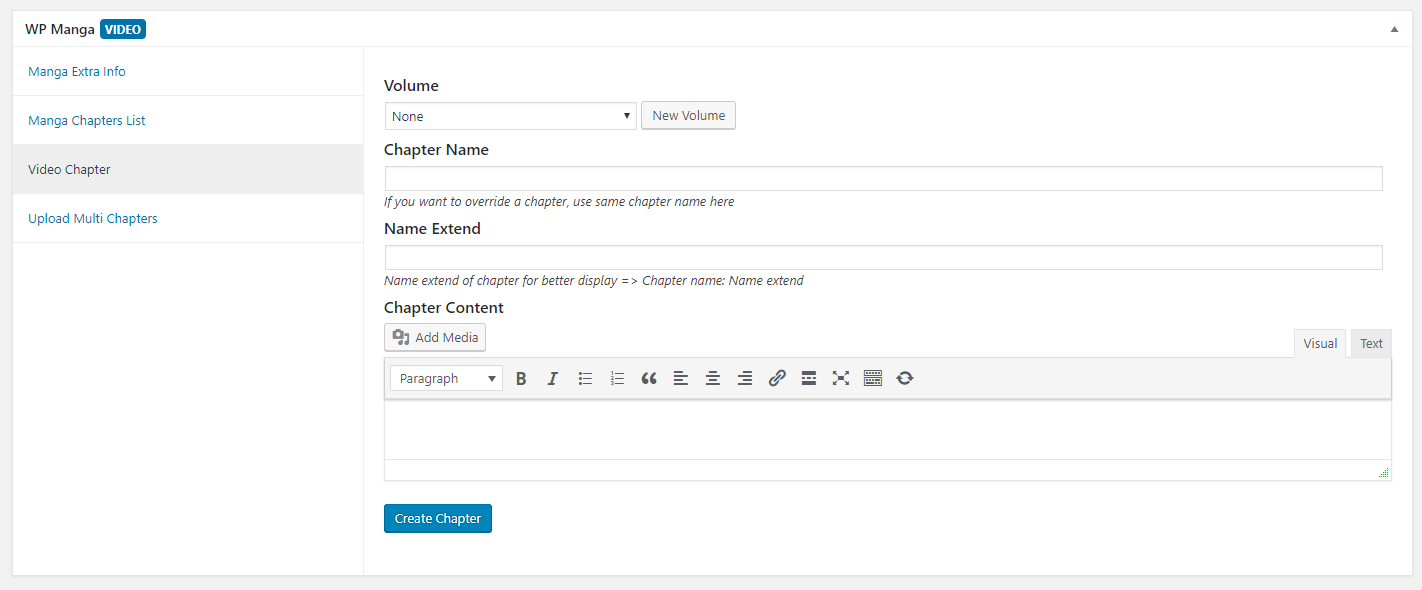
- Step 3: Enter basic information such as Title, Summary & select Featured Image
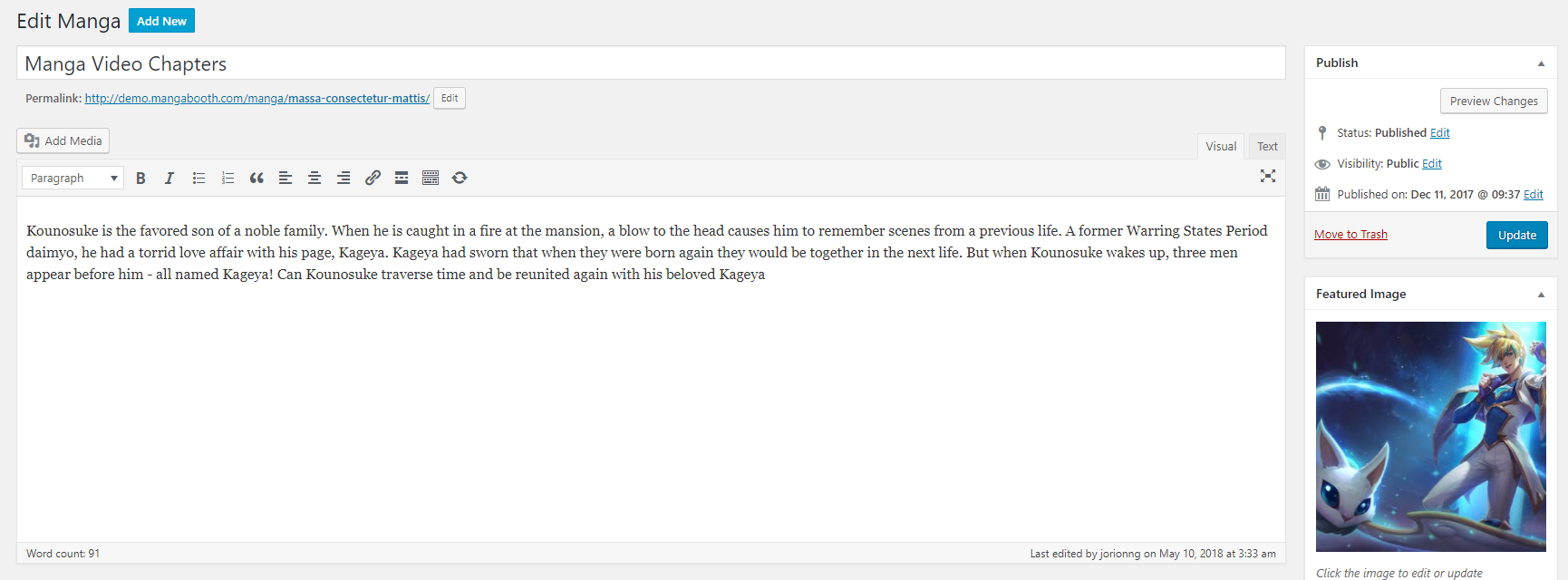
- Step 4: Go to Manga Extra Info section to add more details for the manga. After step 3 the result looks like this image:
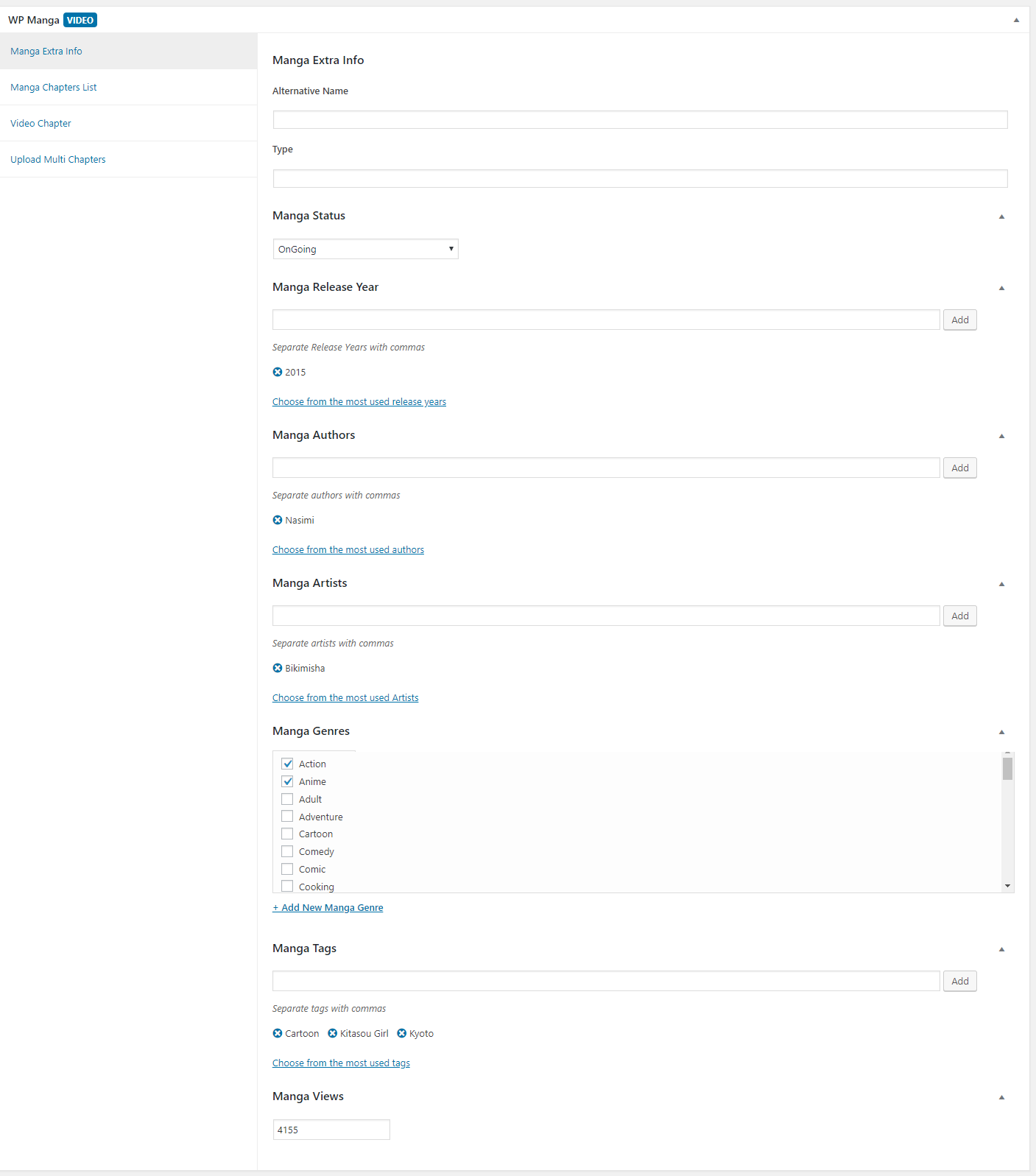
- Step 5: In this step, you will upload image data for your manga:
- If you want to upload single chapter on by one, go to Upload Chapter
- While in section Upload Manga you are allowed to upload multiple chapters
- Step 6: Setting Title Badges: Choose Manga Title Badges: No, Hot or New
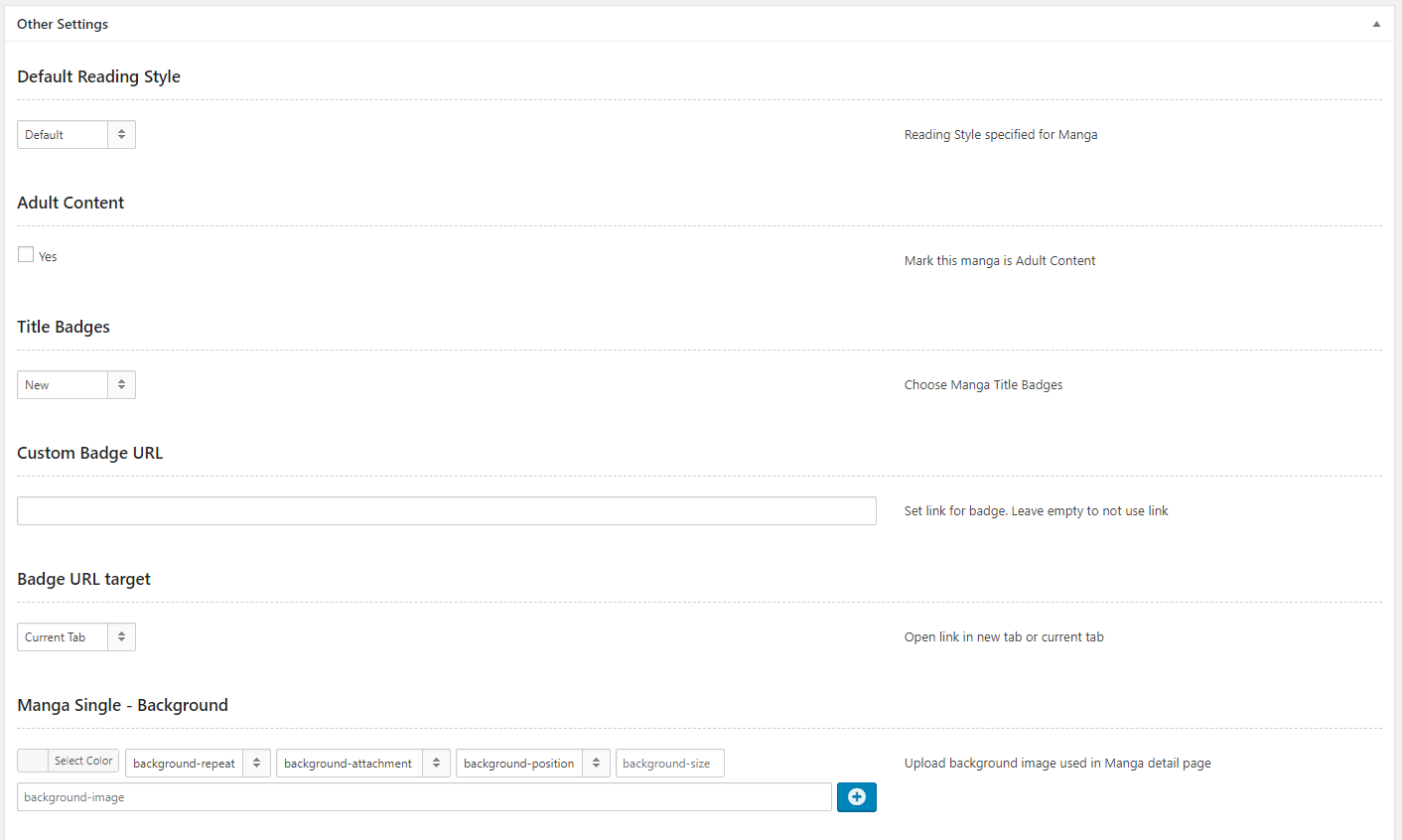
- Step 6: Publish Manga