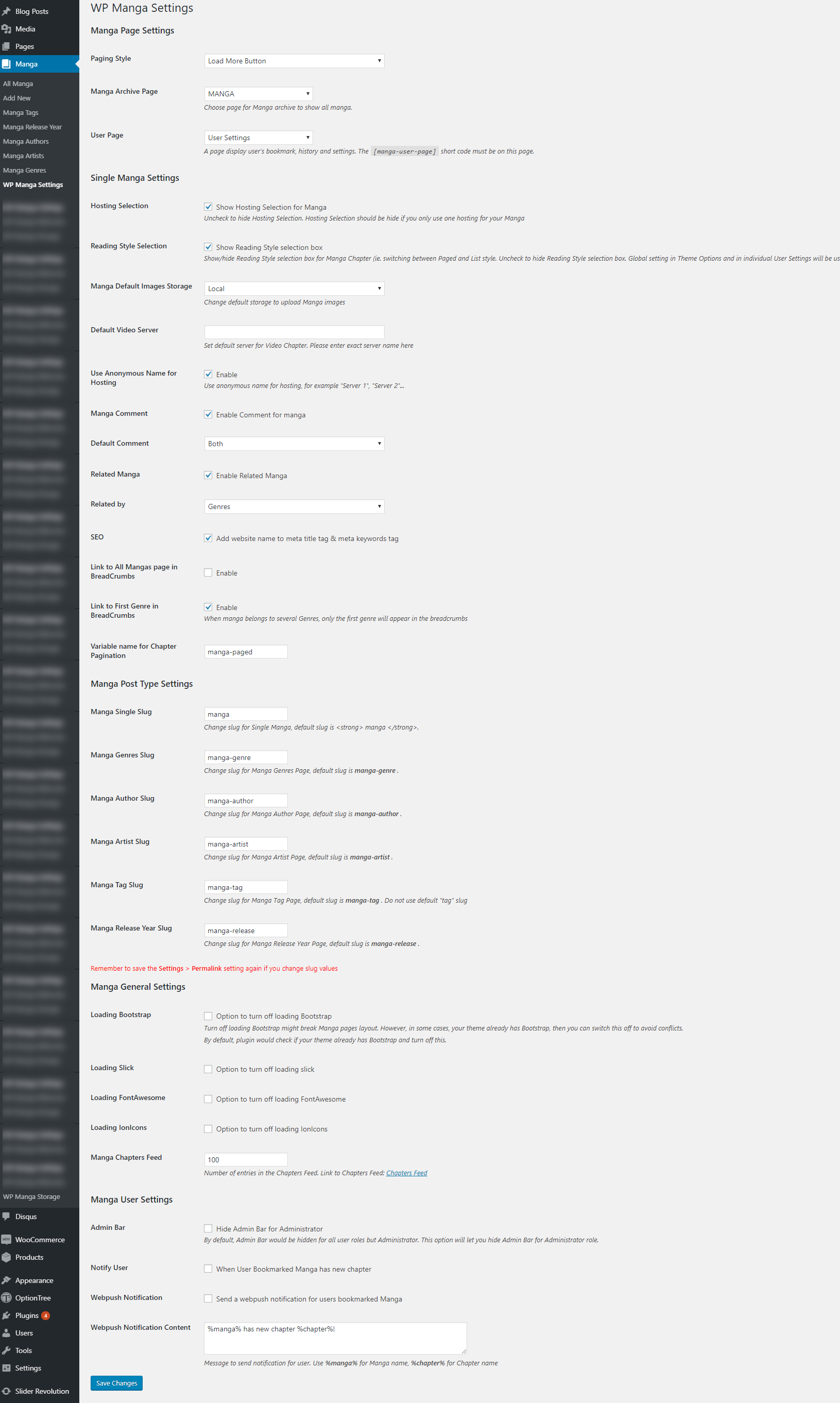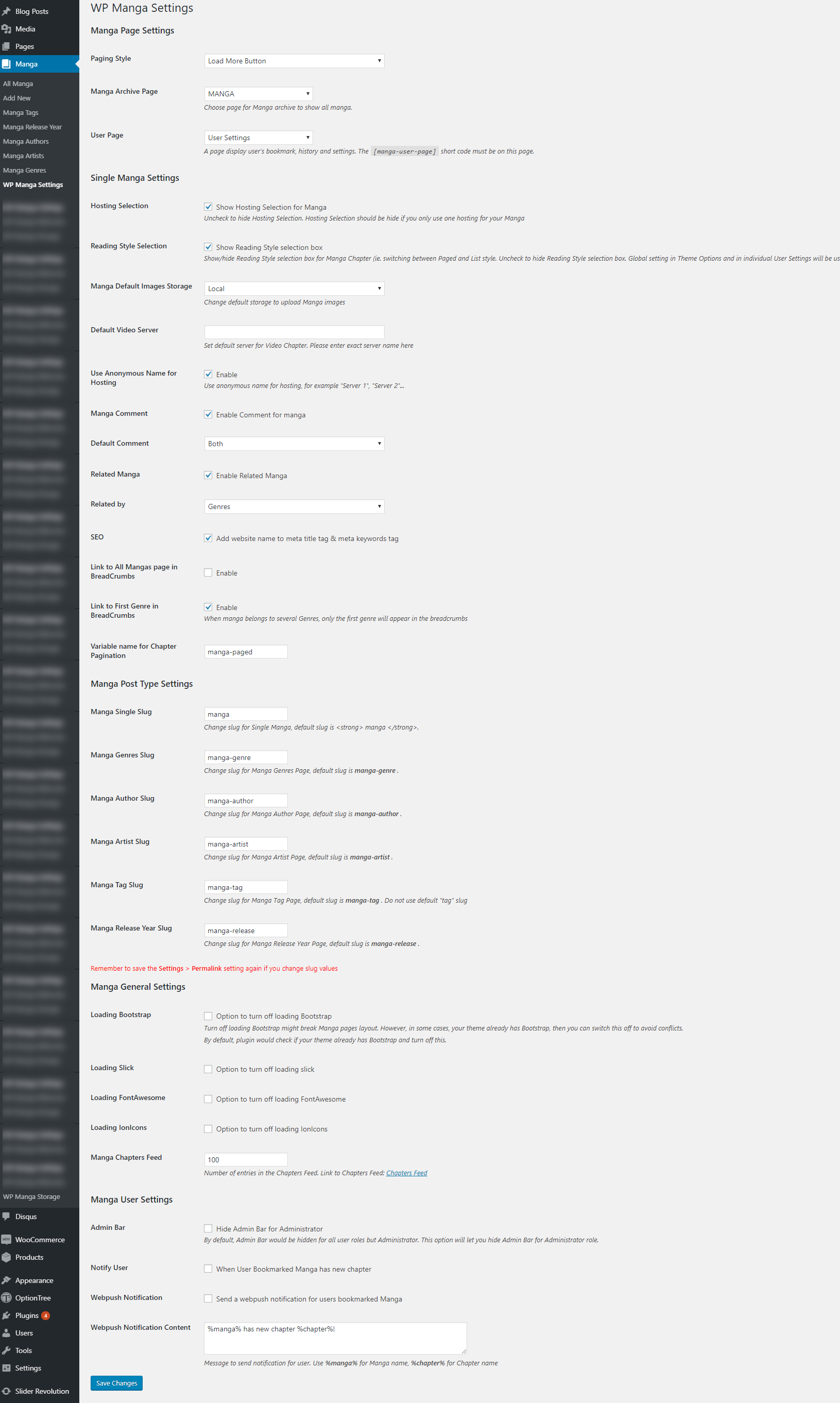
- Paging Style
- Manga Archive Page: Choose page for Manga archive to show all manga.
- User Page: A page display user’s bookmark, history and settings. The
[manga-user-page] short code must be on this page.
- Manga comment: Enable Comment for manga
- Related Manga: Enable Related Manga
- Related by:
- Author
- Release Year
- Artist
- Genres
- Manga Slug: Change slug for Manga, default slug is manga . Manga slug will be used for Manga Single and Manga Archive page.
- Manga Default Storage: Change default storage to upload Manga
- Blogsport
- Imgur
- Local
- Amazone S3
- Loading Slick: Option to turn off loading slick
- Loading FontAwesome: Option to turn off loading FontAwesome
- Loading IonIcons: Option to turn off loading IonIcons
- Admin Bar: By default, Admin Bar would be hidden for all user roles but Administrator. This option will let you hide Admin Bar for Administrator role.