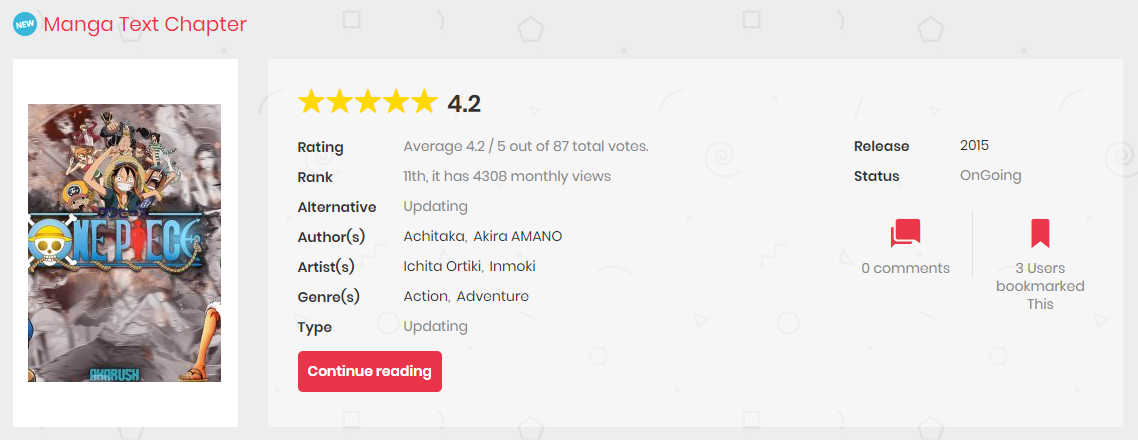Manga Extra Info
In this section, you can add more details for your manga. Please check out the screenshot and descriptions to know more:
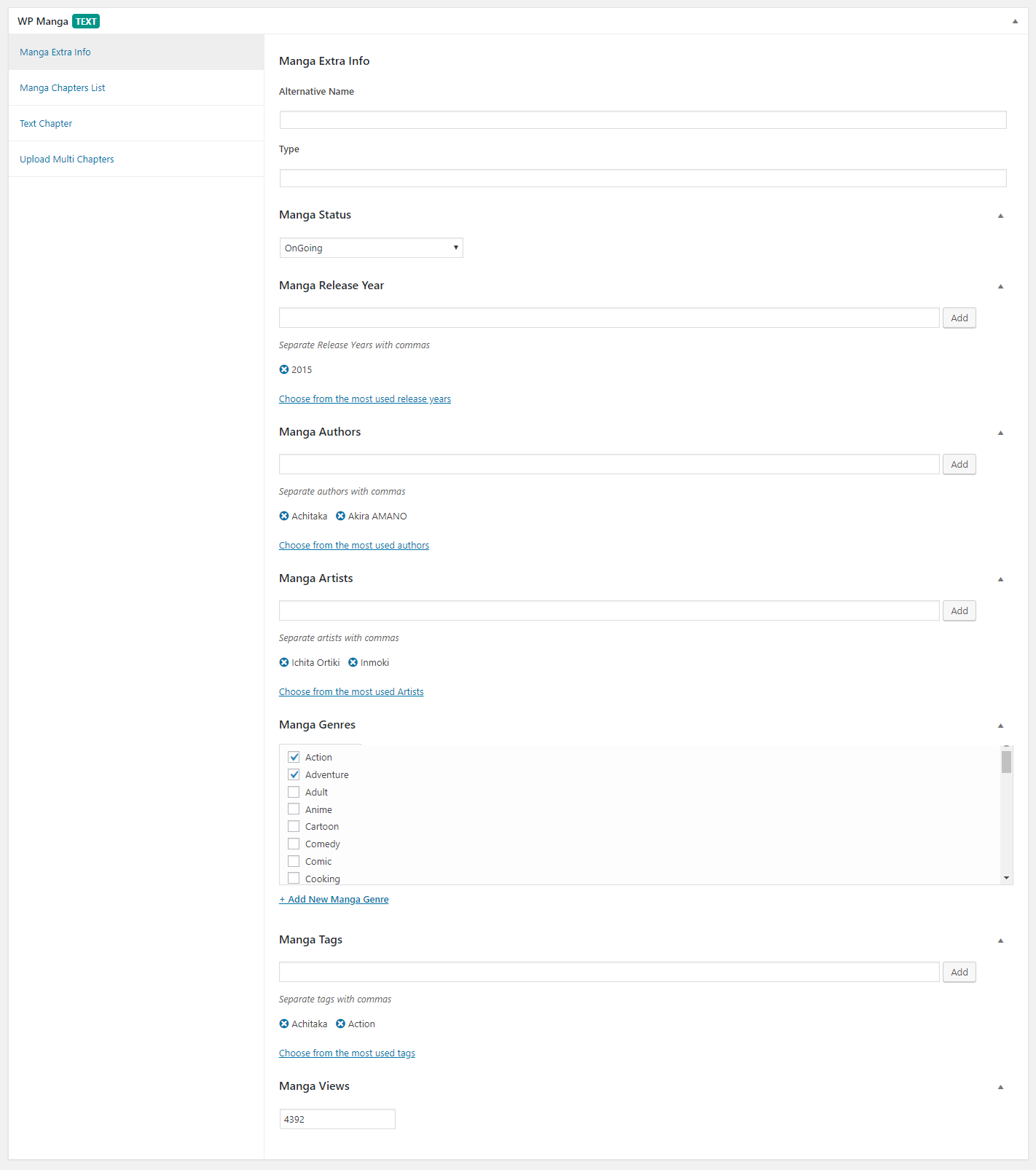
- Alternative Name: Enter the alternative name of the mange such as international name, local name
- Type: Enter type of manga. For example, Japanese Manga – Read from right to left
- Manga Status: select status is
- Ongoing
- Completed
- Manga Release Year: Add Release Year of the Manga. Separate Release Year with commas. To manage (create/edit/delete) all Release Years please go to Manga > Manga Release Year
- Manga Authors: Separate authors with commas. To manage (create/edit/delete) all Authors please go to
Manga > Manga Authors - Manga Artists: Separate artists with commas. To manage (create/edit/delete) all Artists please go to
Manga > Manga Artists - Manga Genres: Add Genres of the Manga. To manage (create/edit/delete) all Genres please go to
Manga > Manga Genres - Manga Tags: Separate tags with commas. To manage (create/edit/delete) all Tags please go to
Manga > Manga Tags - Manga Views: will be counted automatically by the plugin whenever users visit the manga page. You also can update this information manually.
The Extra Info in a Singe manga page will look like this: