Amazon Storage Settings
Beside Blogspot storage (Google photos) from Google, you also can use Amazon S3 (Simple Storage Service) – the cloud storage service from Amazon to store your Manga data.
Amazon Settings
You need to register and login Amazon Console at this address: https://console.aws.amazon.com/
Create Access Key
- Go to Amazon IAM Dashboard
- Go to Users > Add user
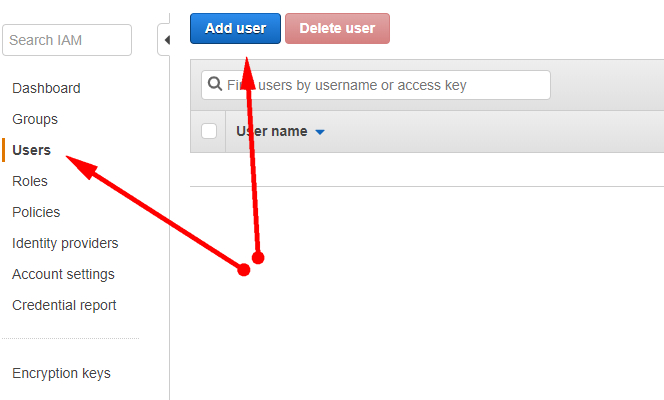
- Select Access type as Programmatic access
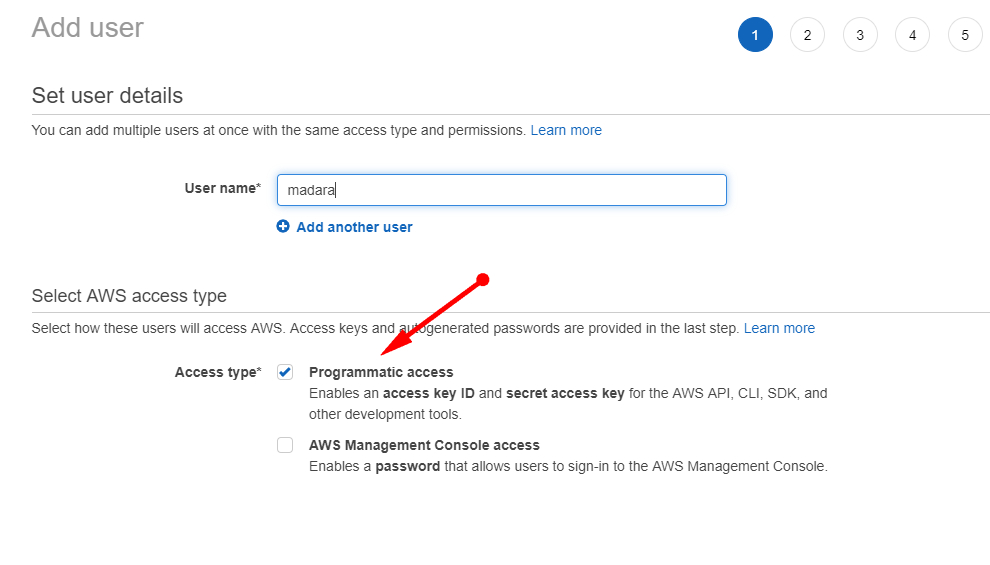
- In Group policy window, find and check on AmazonS3FullAccess policy.
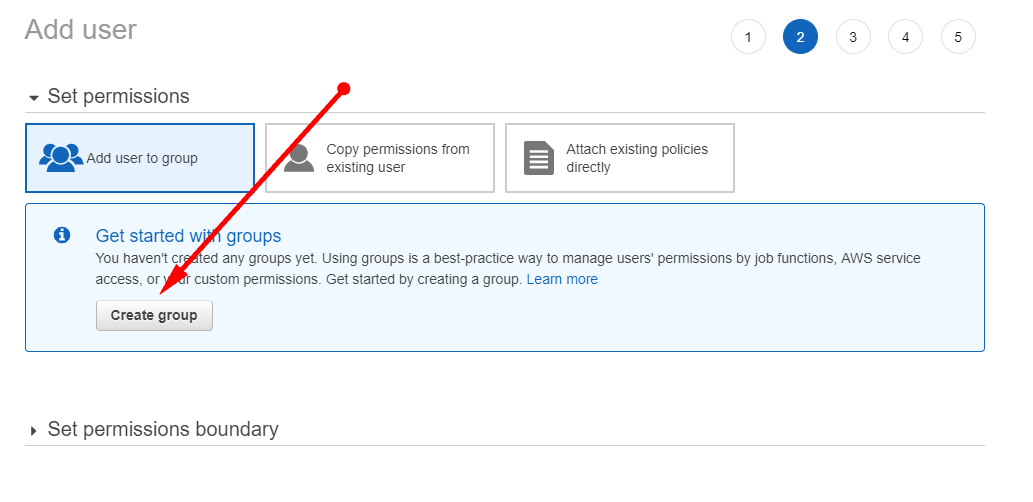
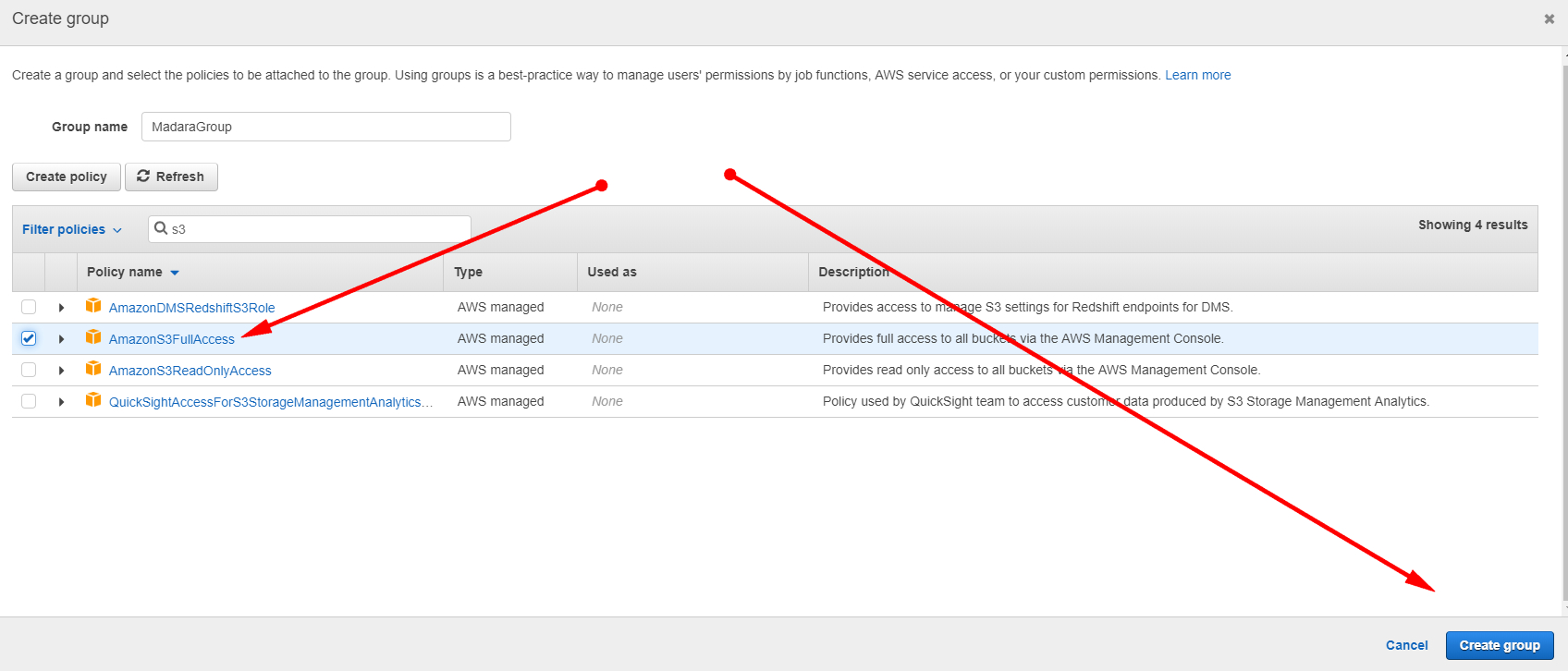
- Choose the Group you have been created with AmazonS3FullAccess policy. (ignore the Tags settings screen and finish Create User)
- Once you created user successfully, you will get Access key ID and Secret access key to fill-in WP Storage Settings
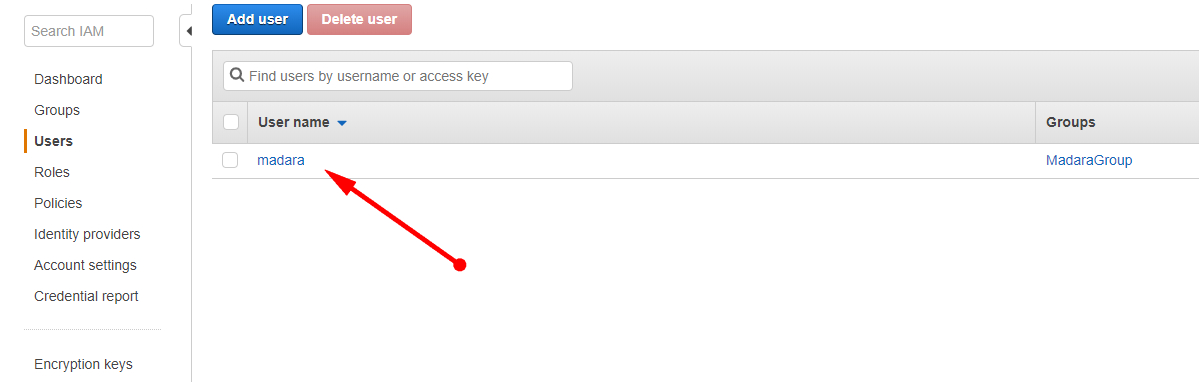
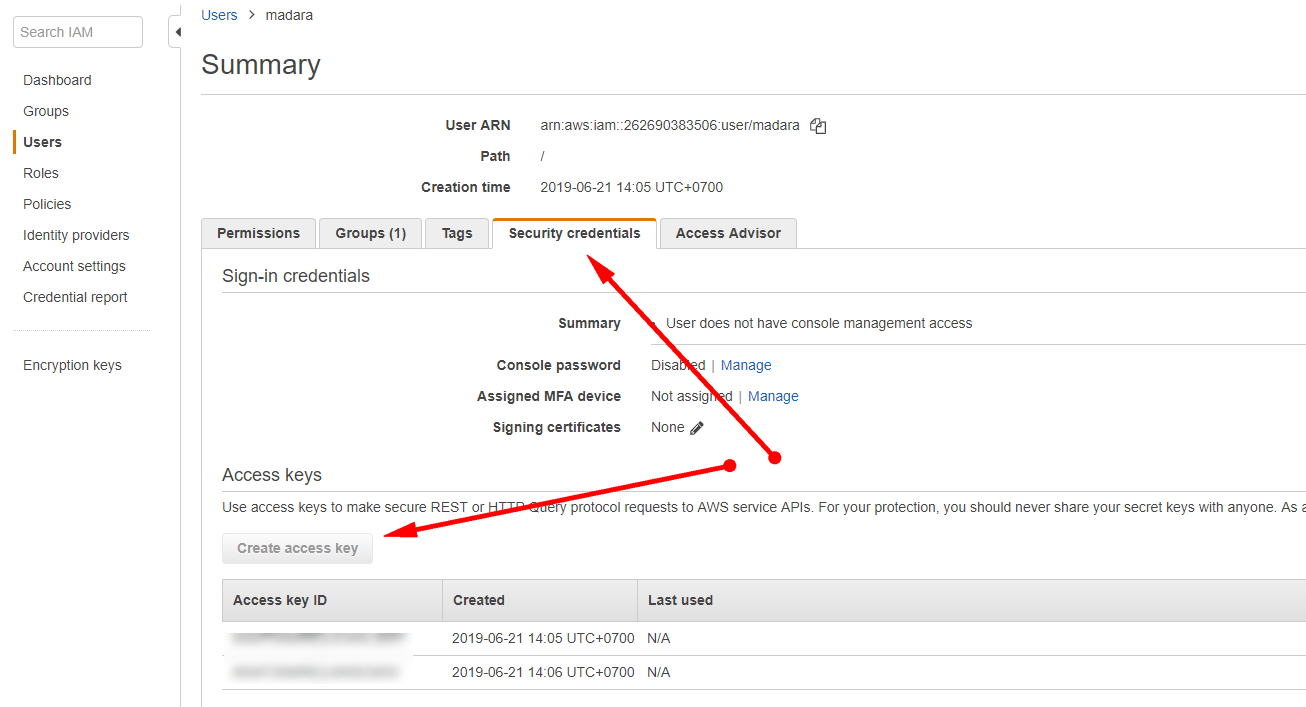
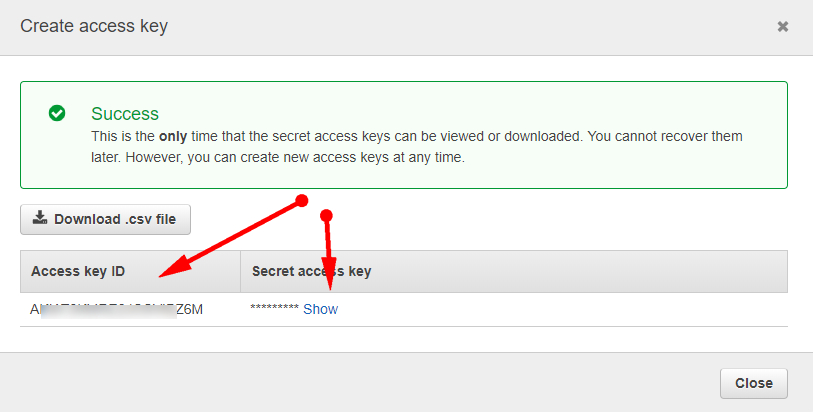
Create bucket
- Go to Amazon S3 Dashboard
- Create bucket and fill in the forms
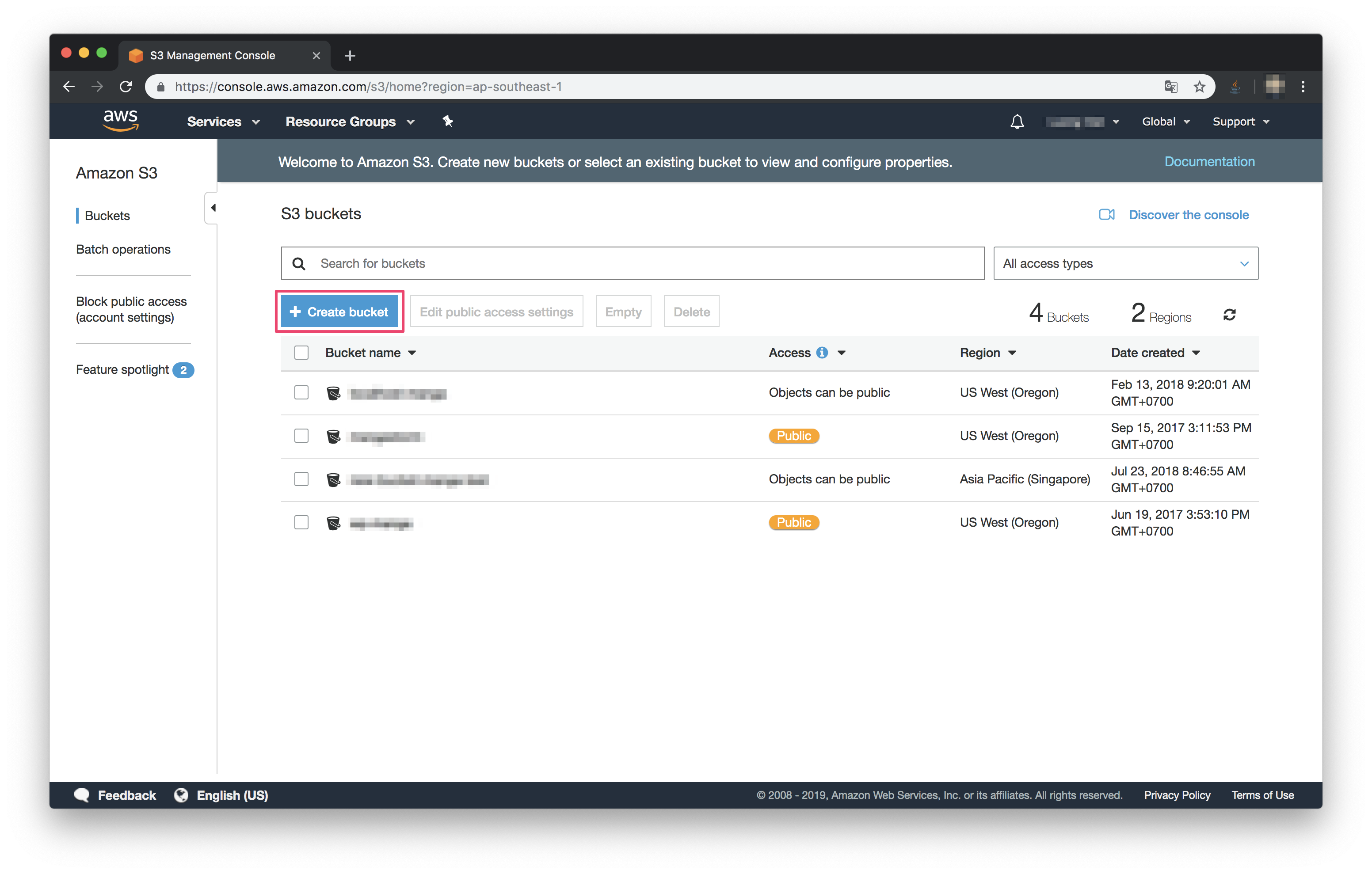
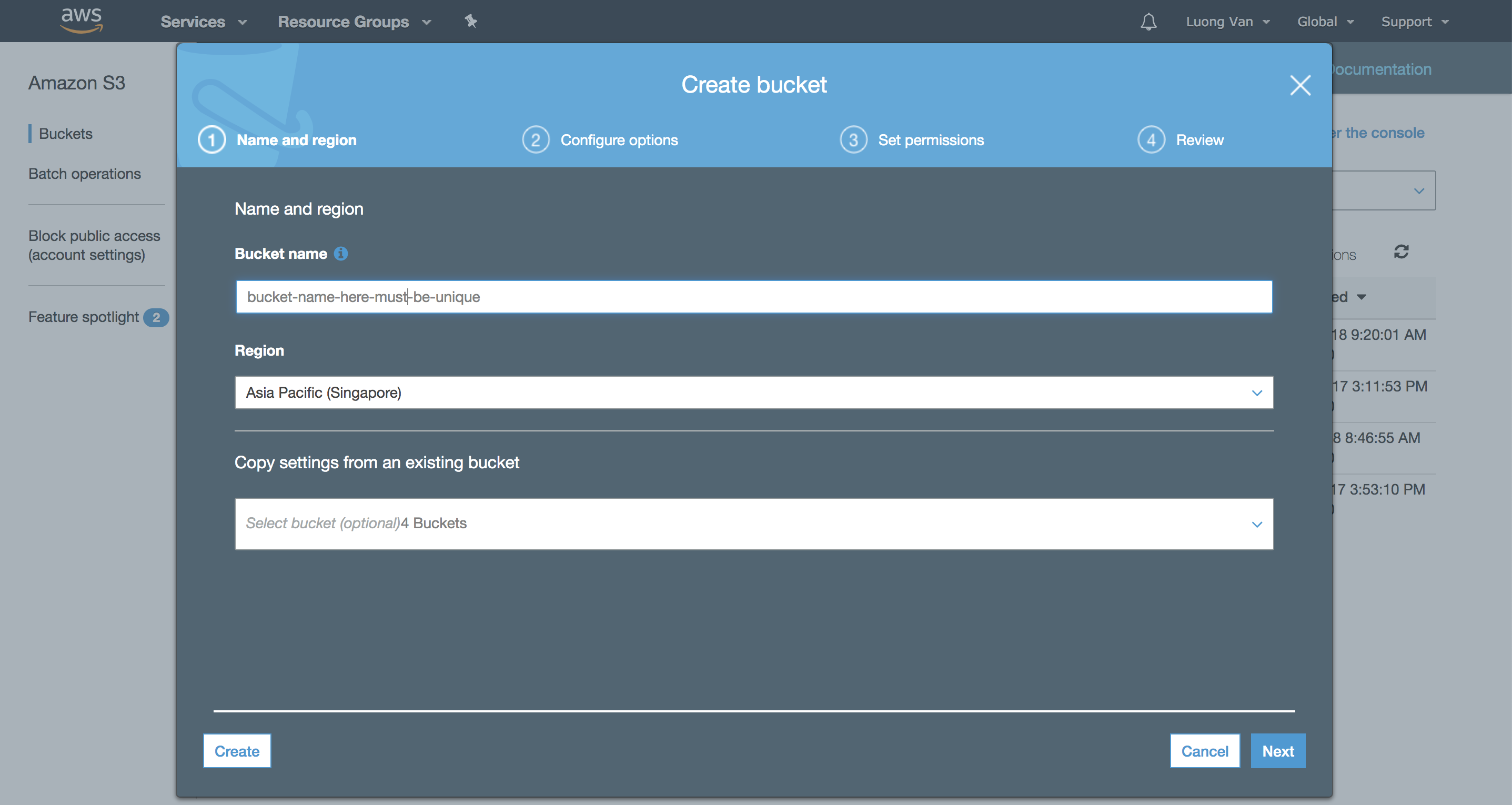
- In Set permissions step, please leave uncheck on both 4 permissions.
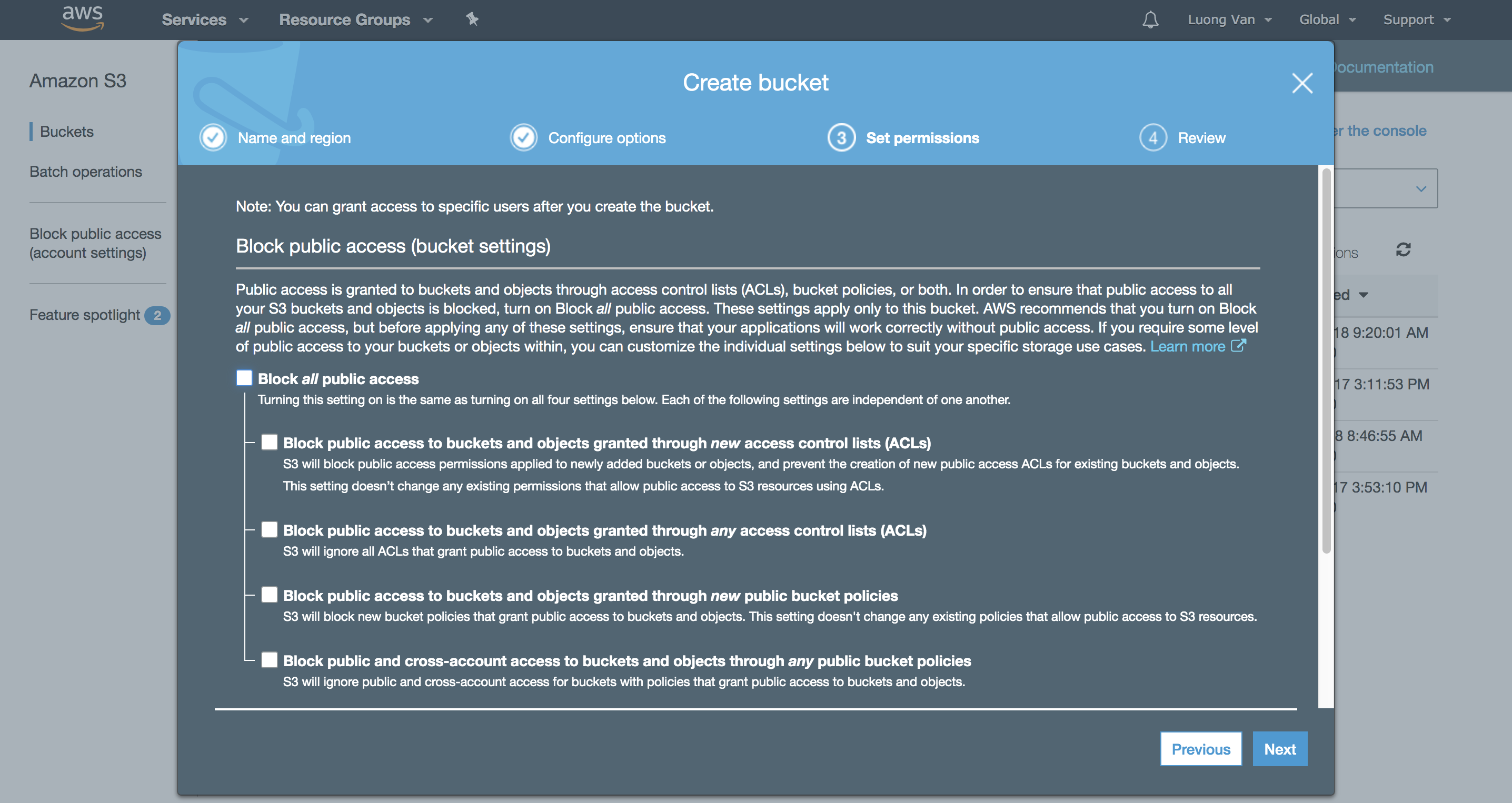
- Set Object Ownership to “ACLs enabled” so your API has full access to the bucket. Otherwise, if you disable ACLs, you will need to configure Bucket Policy separately.
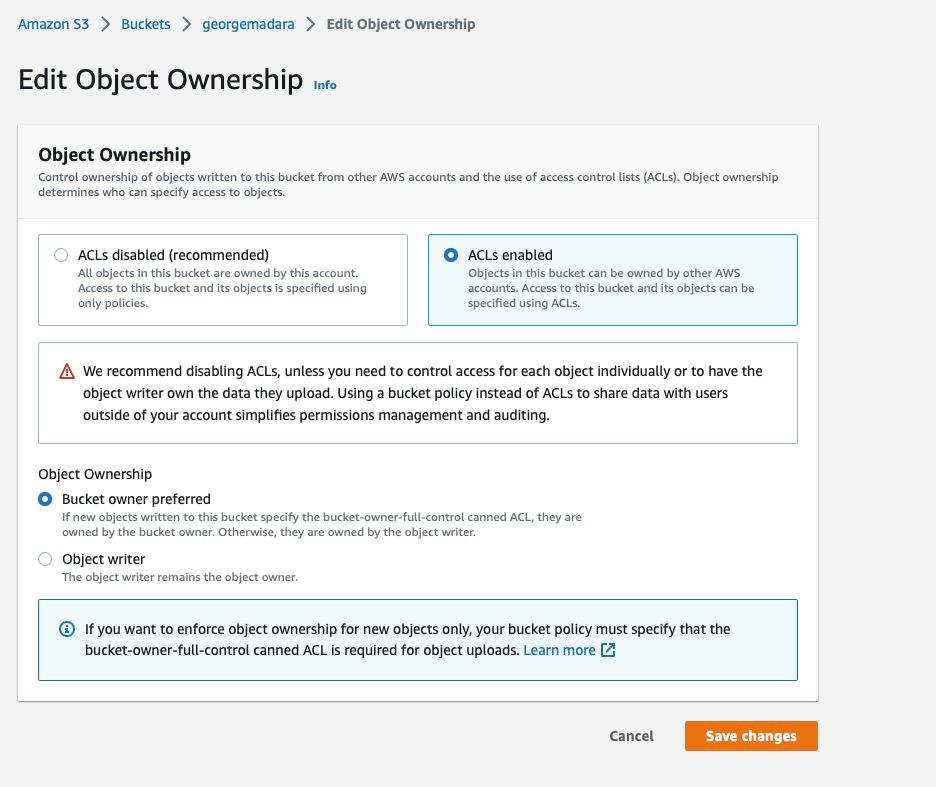
- Check your Region Slug on your Amazon S3 to fill-in the Region field in WP Storage Settings
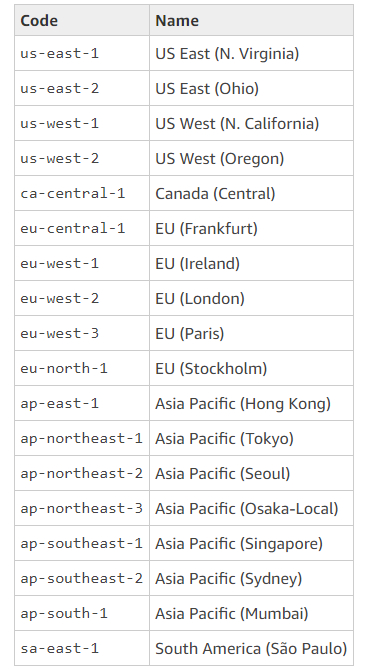
- Once you filled in all fields of Amazon S3 on WP Storage Settings, then please click on Save to save the credentials.
- You will see the Buckets list and Authorizing Success icon when the Amazon S3 was integrated successfully.