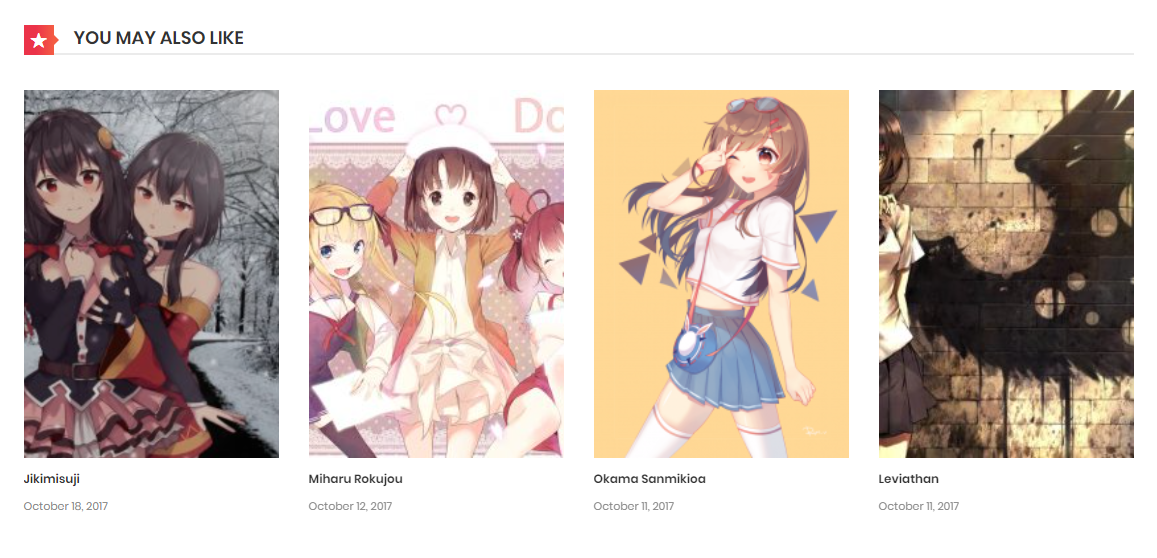One Shot Manga support
Since 1.6.6, there are a couple of settings that you can use to support “One Shot” manga. For your information, “is a work published as a single stand-alone story, rather than as part of an ongoing series. One-shots date back to the early 19th century, published in newspapers, and today may be in the form of single published comic books, parts of comic magazines/anthologies or published online in websites” – wikipedia.
When you are viewing an One Shot, you will not see a list of chapters in side it. Normally there is a Chapter Reading Page in a manga, but with One Shot, you read directly in the Manga Detail Page, like this:
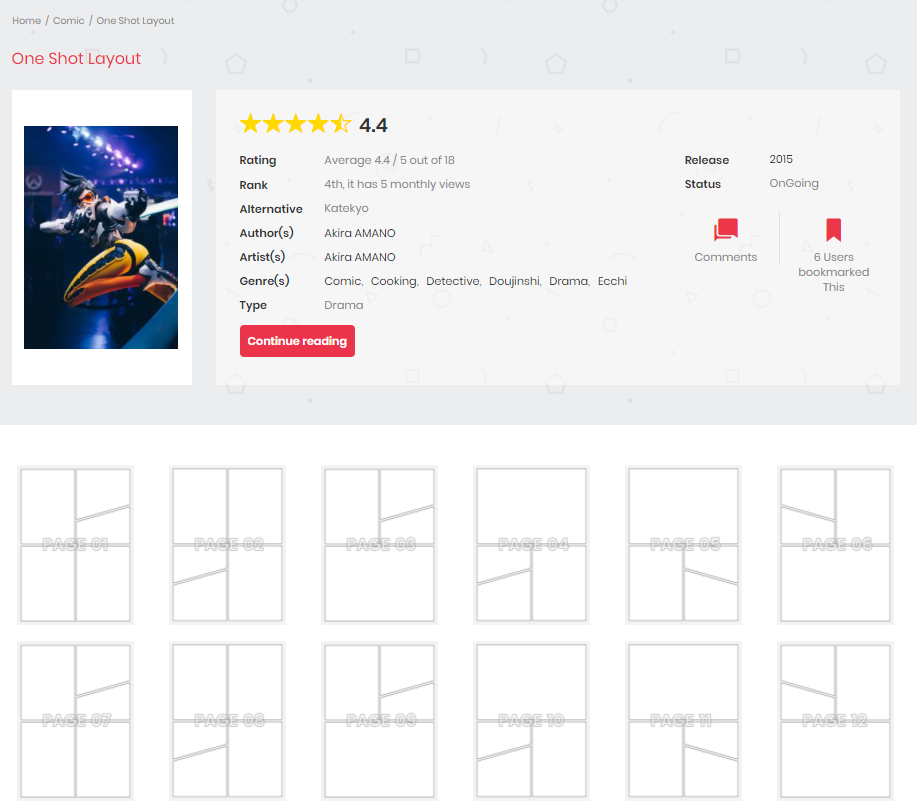
In administration, you upload 1 chapter to the manga. This chapter content will be used for the one shot. So here’s a list of options that you can use to build an One Shot manga site:
- Set default “One Shot” style for the whole site – if your site is entirely One Shot, go to Theme Options > Manga Detail Page > Manga Single – Default Manga Style > choose One Shot
- In 1.6.6.4 – for each manga you can configure it so it can be normal Manga (with Chapters List) or an One Shot
- Hide latest Chapters in archives page – normally in the archives page (for example, the Front Page), you will see a few newly updated chapters in each manga, like this
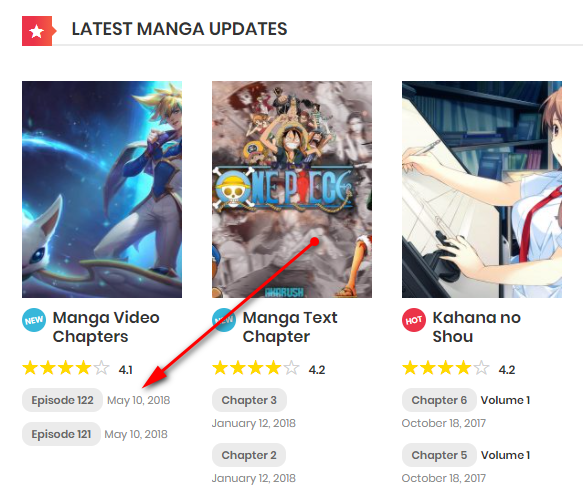
Apparently for One Shot site, you will not need this info. To hide this, go to Theme Options > Manga Archives Page > Number of visible latest chapters > set to 0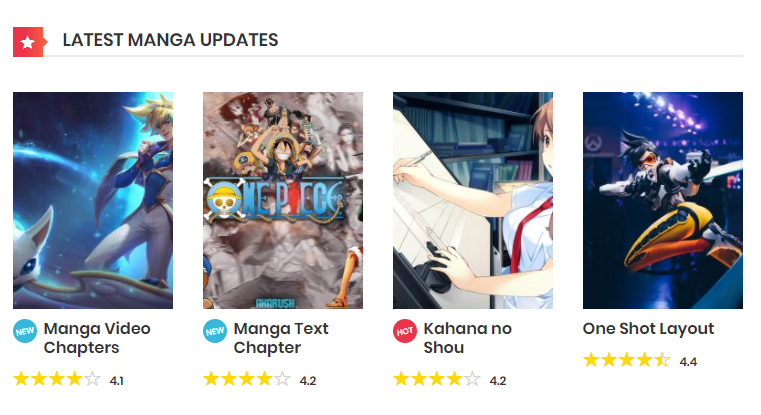
- Change Manga Summary Layout – by default, in Manga Detail page, the thumbnail size will be 193×278. Probably for One Shot manga, you want to focus in this image (make it bigger). In that case, this option will help you to use a bigger image for the thumbnail (ie. full size image): Theme Options > Manga Detail Page > Manga Single – Summary Layout > Layout 2 (Fullsize Image)
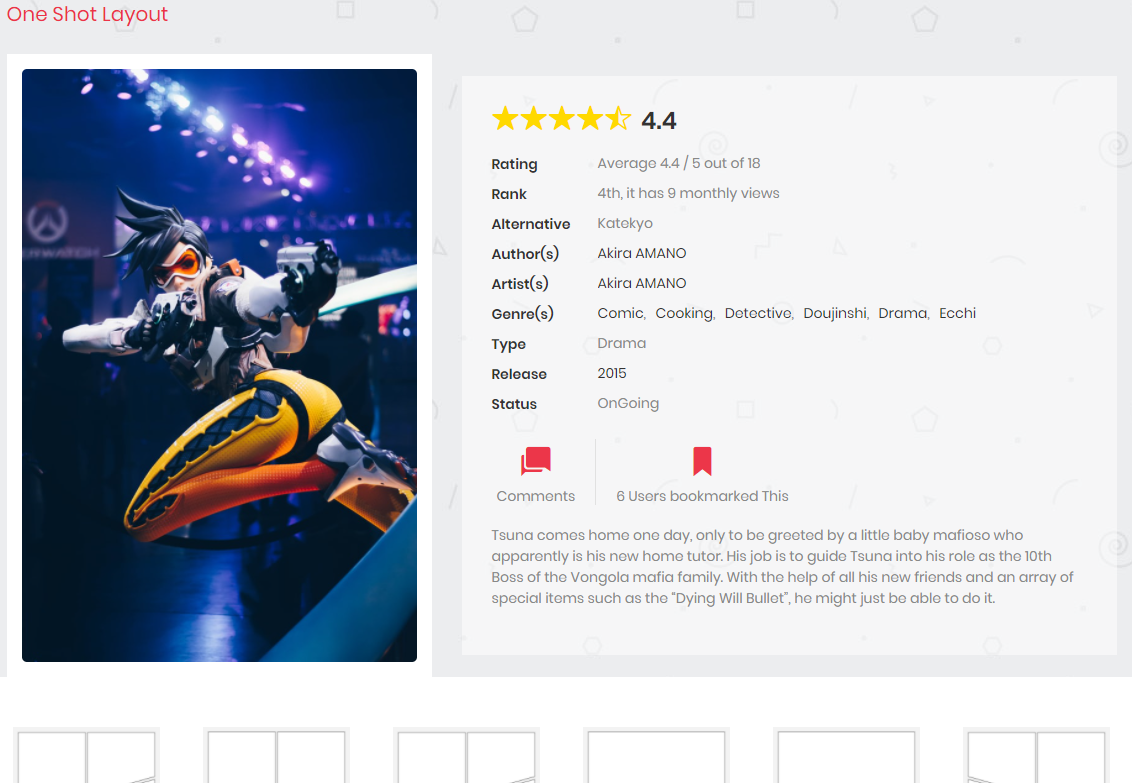
- Use bigger Related Mangas’ thumbnails – As related to the above option, probably you also want to have a bigger thumbnail for the item in Related Mangas section. To do it, go to Theme Options > Manga Detail Page > Manga Single – Related Items Layout > Big Thumbnail