Misc
-
Copyright Text: Appear in Footer
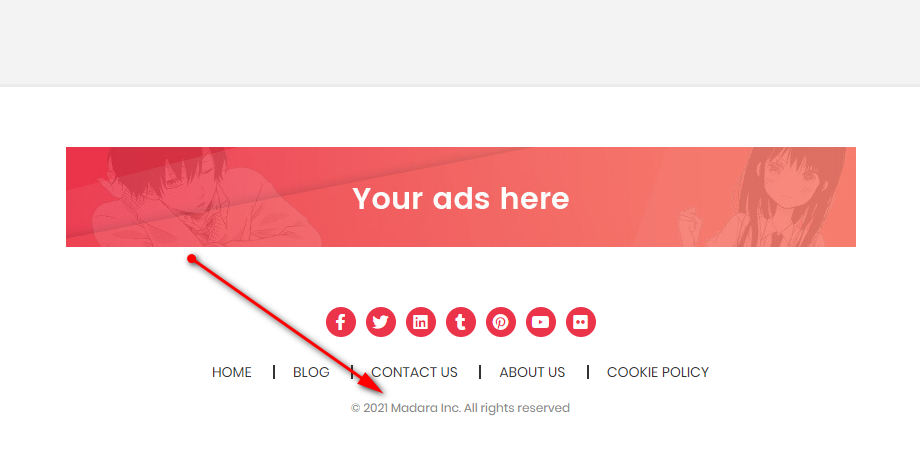
-
SEO – Echo Meta Tags: By default, MangaBooth generates its own SEO meta tags (for example: Facebook Meta Tags). If you are using another SEO plugin like YOAST or a Facebook plugin, you can turn off this option
-
Lazyload: Enable to use Image Lazyload.
- Enable Smooth Scroll Effect: Enable/Disable Smooth Scroll Effect
-
Top button: Enable/Disable Top button
-
Loading FontAwesome: Turn On/Off loading FontAwesome
-
Loading Ionicons: Turn On/Off Loading Ionicons
- Loading CT-Icons: Turn On/Off Loading CT-Icons
-
Custom CSS: Enter custom CSS. Ex: .class{ font-size: 13px; }
-
Facebook App ID: Enter your Facebook App ID. It is useful when you share your post on Facebook
-
Default Heading Icon: Enter your default Heading Icon. Default Heading Icon in some heading position. Default is “ion-ios-star” IonIcons FontAwesome
-
Pre-loading Effect: Enable Pre-loading Effect
- Disable all
- Enable all
- Font- page Only
- Pre-loading Logo: If not selected, Logo Image at Theme Options > General > Logo Image will be used
- Pre-loading background color: Default is #eb3349
- Pre-loading Icon color: Default is #ffffff
-
Pre-loading Icon: Select Pre-loading Icon
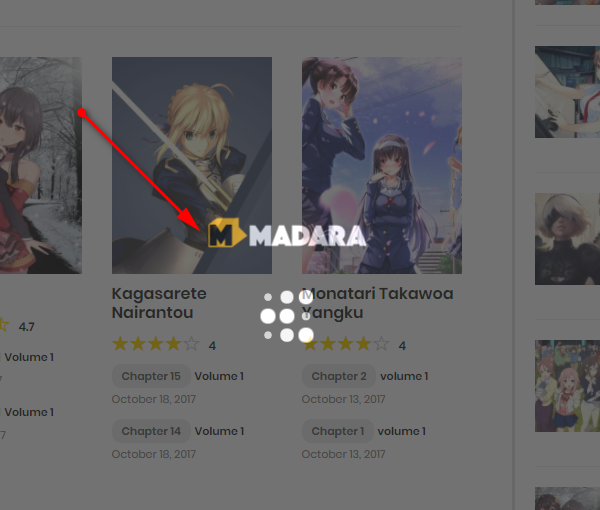
-
Thumb 125x180px: Turn On/Off Thumb 125x180px. This thumb size is used for post thumbnail in Popular Slider
- Thumb 175x238px: Turn On/Off Thumb 175x238px. This thumb size is used for Manga’s Big Thumbnail item layout in Manga Archives page
-
Thumb 254x140px: Turn On/Off Thumb 254x140px. This thumb size is used for post thumbnail in Widget Posts & Post Navigation
-
Thumb 360x206px: Turn On/Off Thumb 360x206px. This thumb size is used for post thumbnail in Blog Listing
-
Thumb 642x320px: Turn On/Off Thumb 635x318px. This thumb size is used for Shortcode Post Slider
- Thumb 1200x630px: Turn On/Off Thumb 1200x630px. This thumb size is used for meta tag og:image