Widget Appearance
Go to Appearance > Widget to see all premade widgets of Manga and configure as you want.
Besides, with Manga, you can change the appearance of widgets such as Layout, Custom Variation – CSS Classes, Widget Width, Heading Style and Font Icon – CSS Classes.
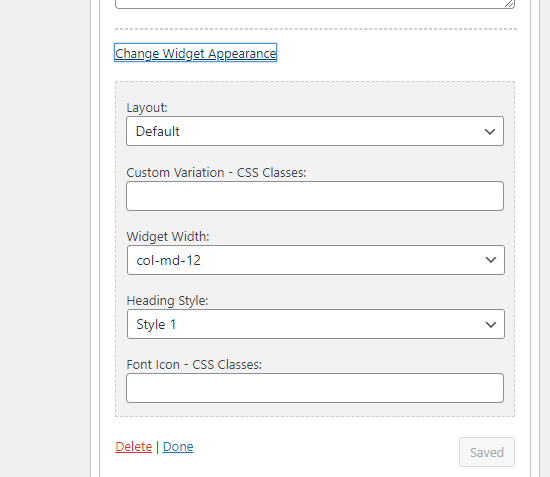
- Layout : Default
- Style 1
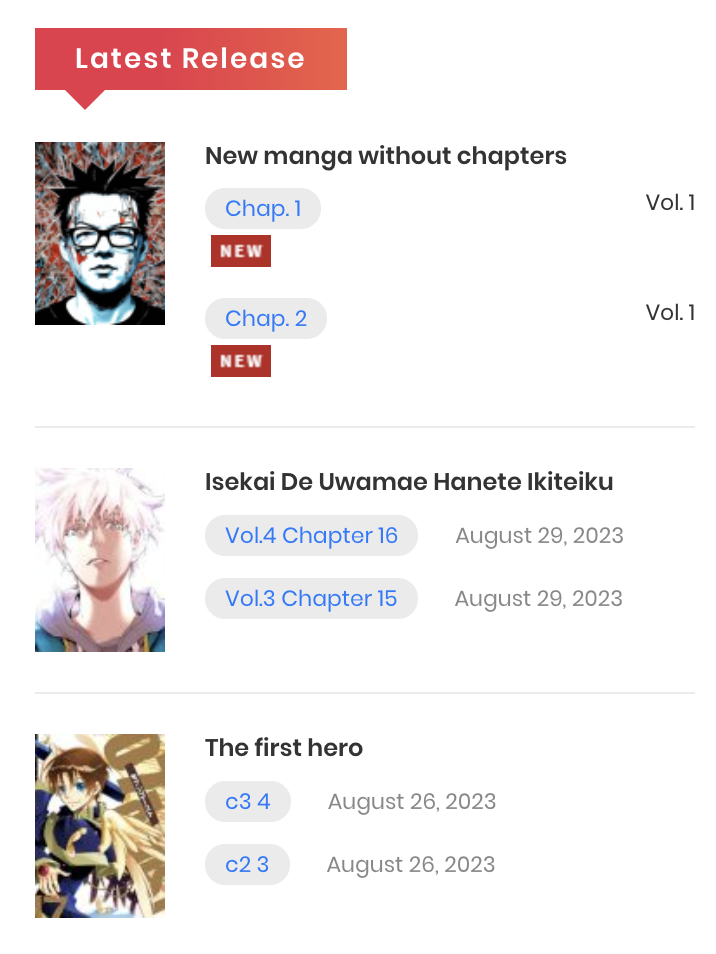
- Style 2
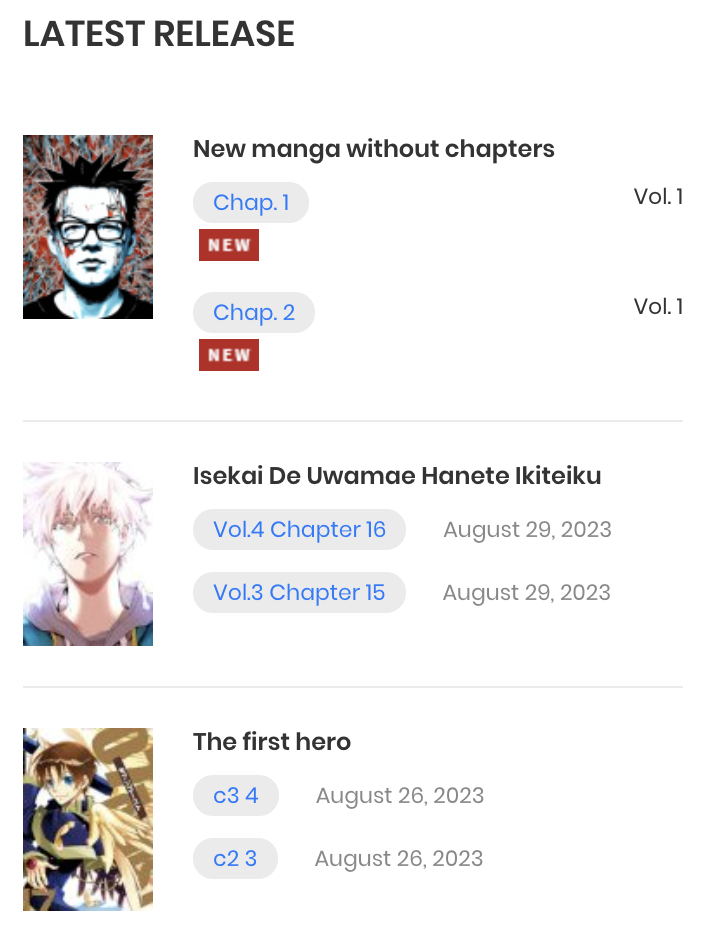
- Style 1
- Layout : Bordered
- Style 1
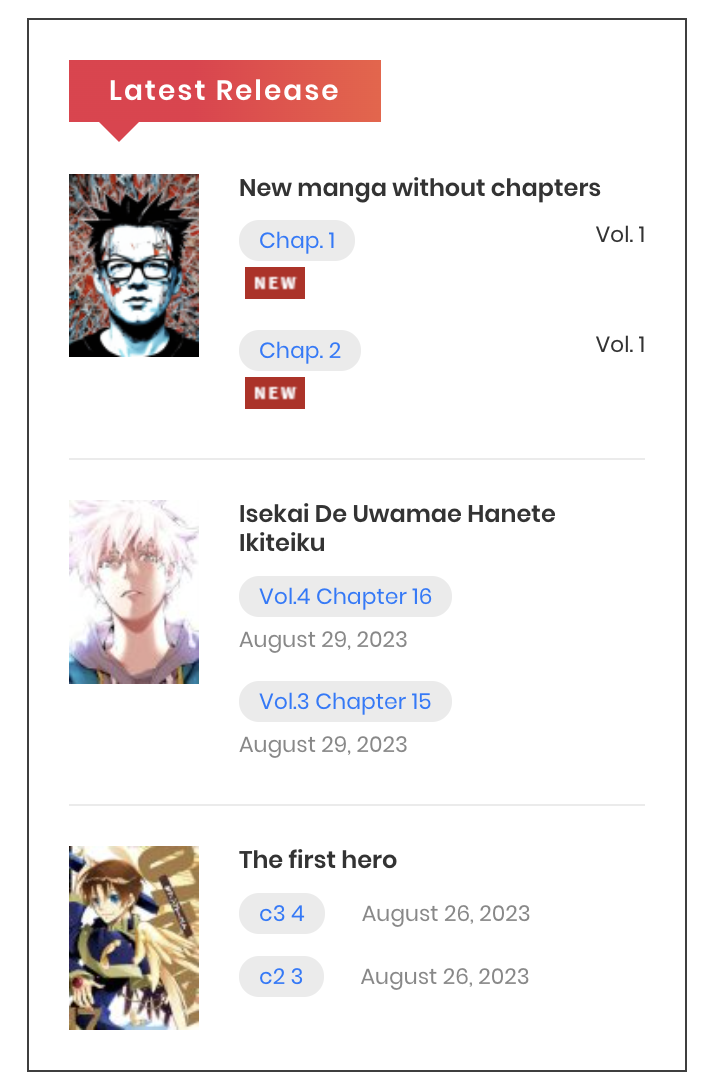
- Style 2
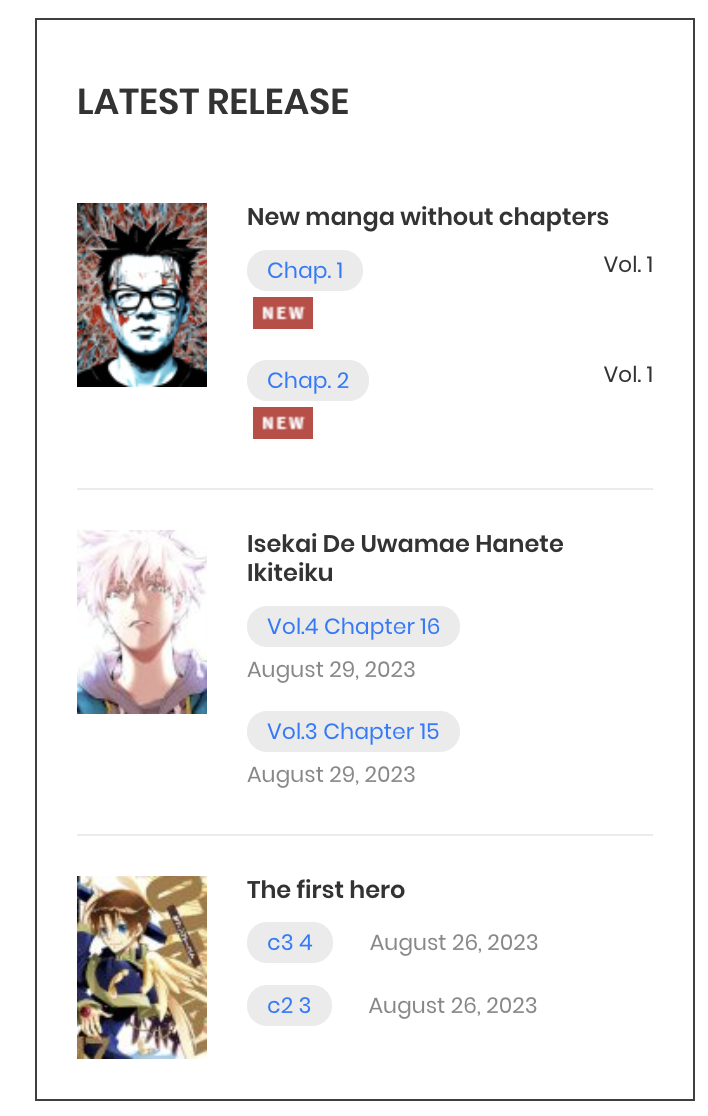
- Style 1
- Layout: Background
- Style 1
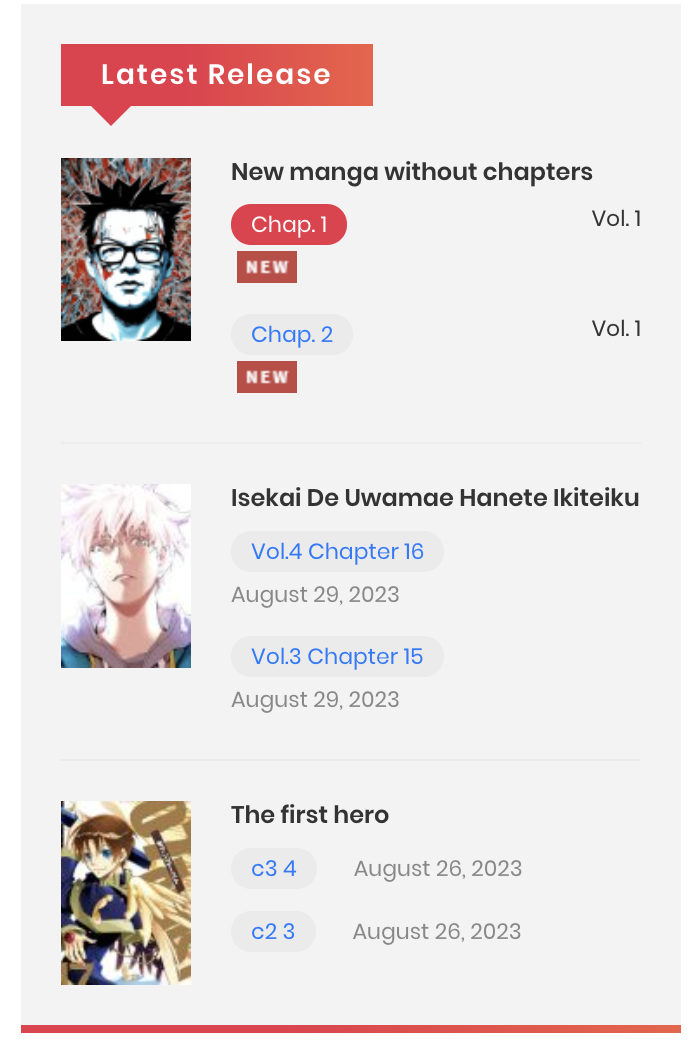
- Style 2
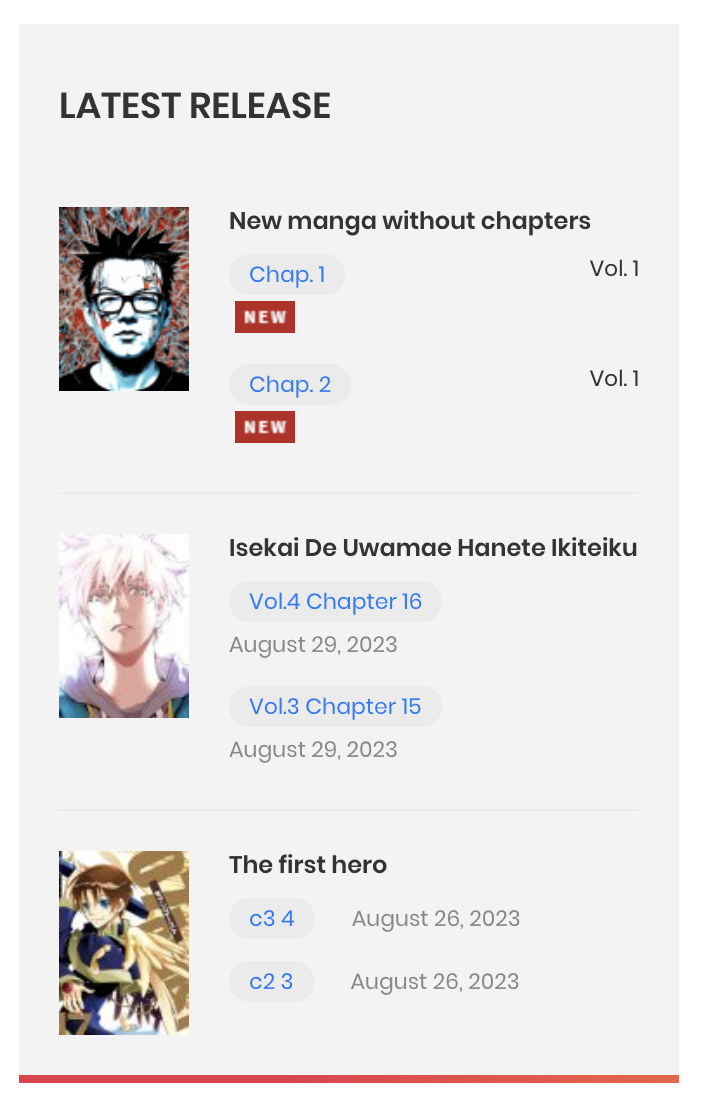
- Style 1
- Widget Width: Select the BOOTSTRAP class for the grid layout to set the width of the widgets. Check this document for more details of the Bootstrap layout. For example:
- col-md-12
- col-md-11
- col-md-10
- col-md-9
- col-md-8
- col-md-7
- col-md-6
- col-md-5
- col-md-4
- col-md-3
- col-md-2
- col-md-1